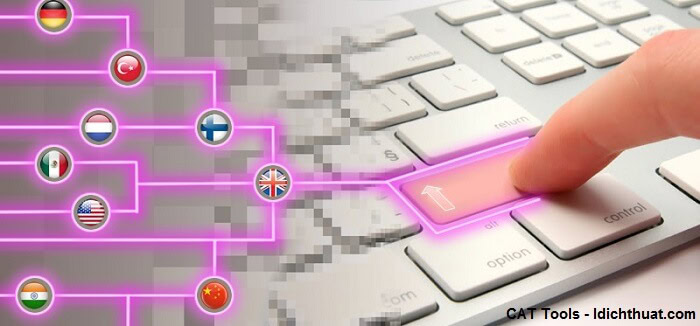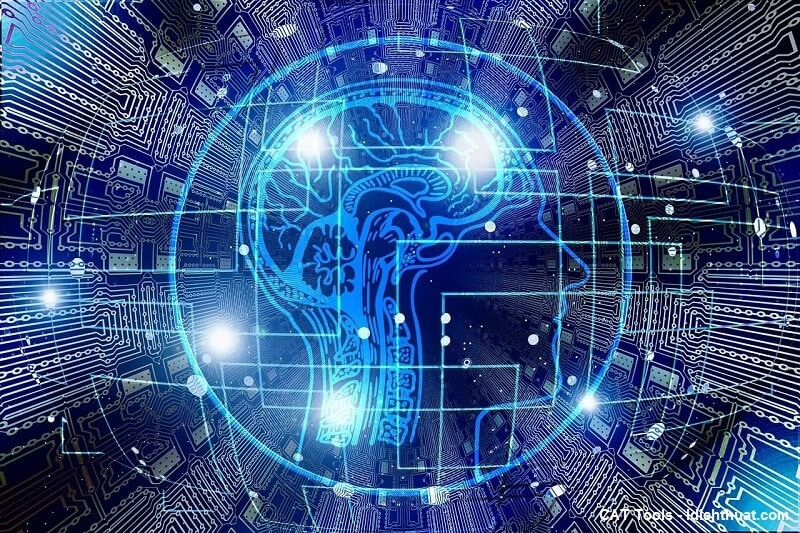Overview of CAT Tools translation software
The CAT tool is an effective way to conduct translation projects for both translators and clients. However, when using CAT Tools to translate documents, translators will encounter some problems.
Note: Machine Translation: The End of Human Translators
Challenges when using CAT tools to translate into Vietnamese
First of all, for you to work with a source document full of charts, images and text formatting, translators can seek help from CAT Tools to save time because CAT Tools supports editing. Edit and format documents. But unfortunately, CAT Tools does not support this for translations from English to Vietnamese. Some fonts are not supported with Unicode or Vietkey, these are specialized tools for typing Vietnamese with special accents (e.g., à, à, à, ã, ê).
When source text in English is typed in a non-Vietnamese font, the target text will look messy because accented vowels automatically convert to a supported font. For example, a Calibri text might be inserted by a new Roman vowel number. These cases require editing the font before publishing the final translation.
Second, the Spell Check function does not run in Vietnamese. It works pretty well in the English language so typos can be avoided. For Vietnamese language, only AutoCorrect makes you not misunderstand or crash CApital. Therefore, translating from English to Vietnamese causes translators to spend more time and effort to review their translations to avoid typos.
Furthermore, when a source file contains a large volume of data, such as hyperlinks, programming code, commands, etc., typing problems can occur. For example, the letters can disappear or the source font can be changed. Fortunately, this error does not occur with the latest version of the CAT tool.
Finally, CAT Tools costs translators a lot of money to buy and upgrade. Generally, it costs US$800-900 to purchase and US$200-300 to upgrade the CAT tool. This expensive price makes translators with a low percentage prefer to crack the translation aid software that may contain viruses or some functions may not run smoothly or not be activated.
Note: Machine Translation Software And What You Need To Know
Compare 3 popular CAT tools for Vietnamese translation projects:
MemoQ version:
Price: For freelancers: €620 – $770
File Formats: All possible file formats you can run into (80+), please see full list.
License type: perpetual
Operating system Windows Vista, Microsoft Windows 7, Windows 8.1, Windows 10, Windows 7, Windows 2000, Windows XP, Windows 8.
System requirements .NET Framework Version 4.0 or later. RAM: 1GB of memory (4GB recommended). Hard disk space: 110 MB. Screen resolution: 1024 Nether768. Processor: 1 GHz.
Compatibility Support for XLIFF, TMX, TBX & OLIF open standard file formats and interoperability with Forward Transactions, Wordfast and SDL.
Support and upgrades are provided/includes Installation Support, 1 year of free support and upgrades.
Supported Languages Practically all languages, user interface in 10 languages.
WordFast version:
Price: – Studio WF: €500 – WF Classic / Pro: €400
File Format: MS Word MS Excel MS Powerpoint HTML XML ASP / JSP / Java INX (InDesign) MIF (FrameMaker TTX PDF).
License type: 3 years license
Operating systems Windows Vista, Microsoft Windows 7, Mac OS X 10.4 or later, Linux, Windows XP.
System Requirements: No
Compatibility : No
Support and Upgrades: Free for the license period.
Supported languages: Wordfast Pro supports all languages supported by Microsoft Word. This includes Eastern European, Cyrillic, Asian, Right to Left and many more.
Note: Neural Machine Translation Analysis
SDL Trados Studio version
Price:
– SDL Trados Studio 2019 Freelance – Ideal for freelancers: €820/€980
– SDL Trados Studio 2019 Professional – Ideal for companies: €2495
File Format: Work with any file format and any project.
License Type: Perpetual License Type
Operating system Microsoft Windows 7, Windows 8.1, Windows 10.
System requirements: Intel or compatible CPU-based computer with 2 GB RAM and a minimum screen resolution of 1024 × 768. For optimal performance, 4 GB RAM and a compatible CPU or near CPU are recommended. here.
Compatibility: Open to XLIFF, TMX, TBX & OLIF standard file formats, interoperability with other CAT tools and app store for integration with any workflow.
Support and Upgrades: Free installation and licensing support and free online community help from SDL staff, Paid support ready for unlimited expert support and free upgrades.
Supported languages: Almost any language combination is supported by Microsoft Windows.
Note: Quick Notarization Service Quotation in Hanoi
Idichthuat always willing to pay for licensed software so that we can effectively speed up translation quality and improve our quality. And now in this post leading translation company IDichthuat shared with you all the information about CAT Tools Translation Software and some comparisons in the 3 most popular versions.
Benefits of translating using CAT . Tool
Many tend to involve translation into a “people-only” industry without the use of any cutting-edge technology. What they don't know is that, to ensure the high quality of the TEP process, every project carried out by professional translation agencies and freelancers is supported by powerful tools called Tools. computer-aided translation tools (CAT Tools).
So what exactly are CAT Tools? Why are they so important? Let's find out the answer in today's article.
What is a CAT tool?
A computer-aided translation tool (CAT tool) is a program designed specifically for translators and linguists in translating documents. The purpose of CAT tools is to help translators improve translation productivity and quality. Furthermore, CAT Tools allows translators and linguists to edit, manage and archive previous translations.
It is a common belief that CAT Tools perform all translation tasks (much like machine translation) without human involvement. The truth is, they are just a useful translation environment for translators. It helps you speed up the translation process, not doing all the work for you.
Popular CAT Tools
Previously, a CAT Tool could only be used online or offline. XTM, Smartcat or MateCat to name a few online projects are only supported while Trados and MemQ used to be offline platforms. Now, the gap between online and offline platforms is narrowing. More and more CAT Tools are integrating online and offline platforms together, making it easier than ever for translators to work on projects.
What makes CAT Tools important?
CAT tools contain four core features that make them powerful: (1) Translation Memory and Termbase, (2) The ability to work on almost any format, and (3) Bilingual format.
Benefits of CAT Tools
(1) Translation Memory (TM) and Termbase (TB)
Translation Memory (TM) stores source sentences and their translations for previous projects so that translators will later use these data for future projects. Translation memory can be a phrase, a sentence, a paragraph, or a title.
Translation memory offers various benefits to translators:
Translators never have to translate the same two sentences twice, reducing translation time;
CAT Tools stores all previous translations so that the consistency of future projects translated remains. Overall, the translation quality is generally improved;
Translators can share assets with other translators while working on high volume projects.
Translation memories are created from translation units (TUs). A TU is usually an archived sentence from previous projects. Simply put, the more TUs you have, the more diverse your TM is. If a TU in the current source text matches the TU in the Translation Memory, CAT Tools will automatically find the matches and suggest a translation to the translator. Match types may vary between CAT tools due to different manufacturers algorithms. But in general, there are four types:
Context Match (or Perfect Match) – both the context and meaning of the sentence match 100% of previous translations in TM. In other words, it is not only that you have translated the sentence before, but the CAT tools can also recognize the sentences around it. These are usually headers, tables, and headers. With Context Match TU, translators can use previous translations without changing anything.
100% Match – a sentence with the same words and format as the translated sentence is called 100% Match. Sentence contexts may vary, so you need to double check your 100% Match sentences to avoid some surprising differences. But most of the time, translators don't have to re-translate that TU.
Matching – Some words in the sentence match previous translations. Translators have to translate these new words. Fuzzy match is mainly divided into 4 groups: 95-99% accuracy, 85-94% accuracy, 75-84% accuracy and 50-74% accuracy.
No match – The entire TU is new so the translator has to translate from scratch.
A termbase (TB), which is a searchable database or glossary integrated into CAT Tools. To some extent, it is similar to a dictionary. It can store a single word or a short phrase for use.
While Translation Memory restores all word types, Termbase focuses only on terms. In other words, a termbase is a special type of Translation Memory. A termbase also contains reference notes and rules of use.
When translating, the base term suggests to you what a word or phrase, say, brand name or product-specific term should translate correctly.
So why is a termbase beneficial? Instead of looking up the meaning of a term on the Internet or in a dictionary, translators can get help from the Termbase displayed on the desktop of the CAT tools. With Termbase on CAT tools, translation time can be greatly reduced and thus the translator's productivity is enhanced.
Ability to work on almost any format – Without using any tools, translators can only work on ready-to-use files like Microsoft Word or Microsoft Excel.
As more and more customers require the translation of complex file types, using no tools deprives the translators of potential translation tasks. Meanwhile, CAT Tools supports a wide range of file types, from Microsoft Word to HTML, XML, MS Word, Open Office, Java Resource (Properties), InDesign (INX/IDML), etc. to meet all customer needs.
Bilingual display – The CAT Tools screen is divided into two separate columns. One column is the source text and the other column is the target text. Translators can easily translate, and review two versions at the same time.
The bilingual format of the CAT Tool also benefits the Quality Assurance (QA) process with the QA Tool. Instead of reading and comparing two separate files, the QA process can take place on CAT Tools, saving reviewers a lot of time and effort.
How can CAT Tools benefit your projects?
In addition to strong support for translators, CAT Tools directly benefits clients of its projects in terms of time, money and quality.
(1) Cost reduction:
For example, if you have a 1000 word document, you don't have to pay for all 1000 words to be translated. You only pay full price for what's new, i.e. words that the translator actually translates, not words already stored in Translation Memory.
Rates for words are also based on the types of overlap rates we mentioned above. Let's give an example. In your 1000 word document, there are 450 words No compound words, 300 fuzzy matches and exact matches.
The number of weighted words for them is 1, 0,7 and 0,25 respectively (This is not a fixed number of weighted words. The number of weighted words for each CAT engine and client varies. ).
With the participation of CAT Tools, you are only charged for 5 words instead of 1000 words. In short, CAT Tools helps to save a lot of money on translation projects.
(2) Faster time:
Since translators do not have to translate 100% of the text, less time is needed to translate the document (compared to no CAT tool translation method). It is very useful when you need a translation in a hurry.
(3) Maintain consistency of translations:
There are many ways to translate a word while keeping the same meaning. A simple example, i.e. English, means English is important, but it still holds true if the translator interprets it as an important question.
If the translator does not use the CAT tool during translation, there may be several translations for the same source resulting in inconsistencies of the target document. Similarly, in the case of multiple translators working together on a high-volume project, each of them may use a different translation for the same word.
It is not favorable to guarantee a consistent end result. Fortunately, the problem can be solved using CAT Tools. Thanks to Translation Memory, the terms used throughout the translation are consistent. It makes the translations smoother and thus, increases the overall quality of the projects.
Limitations of the CAT . tool
With all the above benefits, does that mean that CAT Tools are perfect? But nothing is perfect, neither is CAT Tools. CAT tools have the ability to split the source file into small segments like phrases or sentences. As a result, it can only understand the context of the sentence, not the entire document.
As a result, translators cannot rely 100% on tools without carefully checking translations, and you should refer to documents as an essential step to ensure an accurate translation.
And to be more specific and to translate, correct and synthesize more quality articles, we still have a service Specialized document translation in English, Chinese, Japanese, Korean, French, German, and Russian You can consult if you need to ask about the service. Or if you are a translator who wants to know more, please refer to the column self-study corner dịch ours and top translation company Please. If you write well, please share with everyone, thank you.
Contact us today for the fastest service quote and consultation.
| ✔️ See more related information: | 👉 Reliable, Cheap, Professional Swedish Translation Chuyên |
| 👉 The Most Professional Electronic Translation | |
| 👉 Quick Translation of Seafood Documents | |

Nguyen Trung Khang - Talented interpreter and translator, passionate about translation
Nguyen Trung Khang is a talented interpreter and translator, with many years of experience in the field of translation and linguistics. He graduated from Ho Chi Minh City University of Education, majoring in Linguistics in 2015.
After graduating, Mr. Khang participated in a professional interpretation and interpretation training course at the University of Foreign Languages - Hanoi National University. He achieved a high-level certificate in interpreting and interpreting, and was also awarded a master's degree in linguistics.