Currently, the trend of choice Video translation software trusted by many people. If you are so fed up with having to wait for subtitles for your favorite foreign movies. So let's go Idichthuat Find out the details Top 5 video translation software on phones and computers for your reference.
The need to use video translation software today
Because the demand for watching foreign movies or music videos is increasing, especially among young people. That's why the search and use of English video translation software is increasing. Most online translation software today also possesses many interesting features, making it easy to use even if you are a first-time user of the App.
In recent years, people are not interested in voice-over and voice-over films. Instead, video translations are popular because of their fast speed and meet customer requirements.

What benefits does video translation bring to viewers?
Video translation is increasingly popular and plays an important role because of the benefits it brings to viewers and content producers. Compared to dubbing and remaking videos, video translation is more cost-effective. There are more and more useful and professional video translation software available for free. This is also an effective way to market videos online, because many search engines cannot read video content accurately.
Video translation helps increase content viewing rates and engagement levels. With diversity in video access methods, it gives users more interesting and better experiences.
See also related articles:
- Chinese to Vietnamese video translation service
- English to Vietnamese video translation service
- Translation services for news videos and specialized documents
Video translation software on phones and computers
With the support of video translation software on phones and computers, even if you don't know the language of the movie or program, you can still understand it. Right here Idichthuat We would like to introduce to you the top 5 video subtitle translation software for reference.
1 GetSub software
This software is highly appreciated for its advantages such as smoothness and good quality. GetSub provides a large number of movies available to help you find the program or movie you want. Subtitles will be saved in the Getsub section after downloading; Subtitle files are in SRT format. At this point, you can use programs like MX Player or VLC Player to play videos with subtitles.
Compared to videos, this application has the advantage of less lag and you can choose from many different languages. The usage sounds a bit complicated but is highly appreciated by Android users.
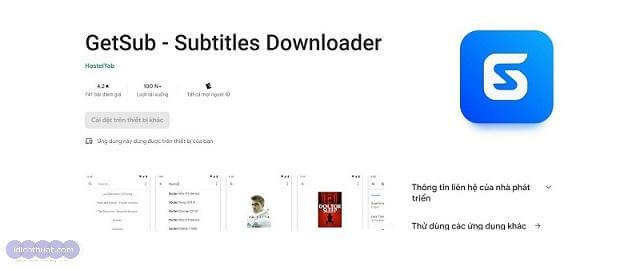
2 Get Subtitles
Many people when choosing to search for movie translation software often mention Get Subtitles. This application is available on a number of platforms such as: phones, computers, laptops and even PCs. Thanks to that, watching movies is easier by automatically scanning videos and checking subtitles for the movies you want.
Currently, this application supports up to 170 languages, which allows you to get subtitles for any movie in any country you like. You just need to use VLC player or MX Player Pro to watch videos with subtitles right after downloading the subtitle file to your device.

3 OPlayer
Many iPhone users prefer to choose OPlayer video translation software. With this app you can play any video without conversion because Oplayer supports almost all audio or video formats all subtitle files.
In addition, Oplayer also supports attaching subtitles to movies and automatically downloads appropriate subtitles for the movie you are watching. Or you can also install subtitles manually right after pre-downloading the subtitle file. You can also manually adjust the subtitle delay depending on the video you are watching.

4 Greenfish Subtitle Player
This is one of the free video translation software that allows you to watch videos online with subtitles. As well as helping you easily set up SRT files according to the language you choose for the video you are watching. Greenfish subtitle player has the advantage that when you change the subtitle display position, you can watch movies with your favorite subtitles. In addition, there are a number of useful tools that you can refer to such as: slow down and pause, fast forward, rewind.

5 Subtitles Workshop
Subtitles Workshop is English to Vietnamese video translation software chosen by many people. Even first-time users enjoy the simple user interface and the ability to automatically adjust length and time; Ability to customize text such as underline, bold, italic, font color, etc.
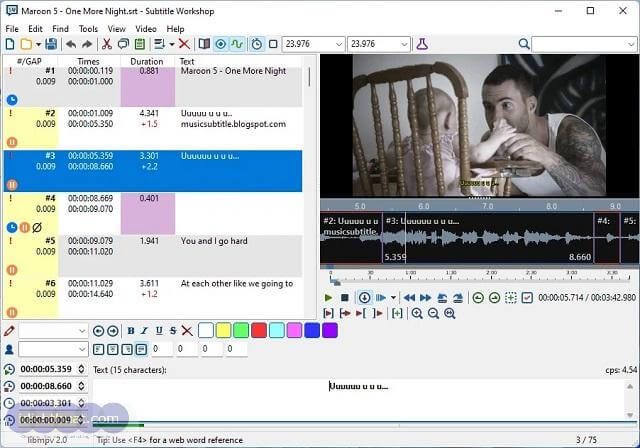
Above is Top 5 video translation software on phones and computers that you can refer to. Idichthuat Hopefully this article can help you no longer have to worry every time you watch a movie without vietsub.

Nguyen Trung Khang - Talented interpreter and translator, passionate about translation
Nguyen Trung Khang is a talented interpreter and translator, with many years of experience in the field of translation and linguistics. He graduated from Ho Chi Minh City University of Education, majoring in Linguistics in 2015.
After graduating, Mr. Khang participated in a professional interpretation and interpretation training course at the University of Foreign Languages - Hanoi National University. He achieved a high-level certificate in interpreting and interpreting, and was also awarded a master's degree in linguistics.