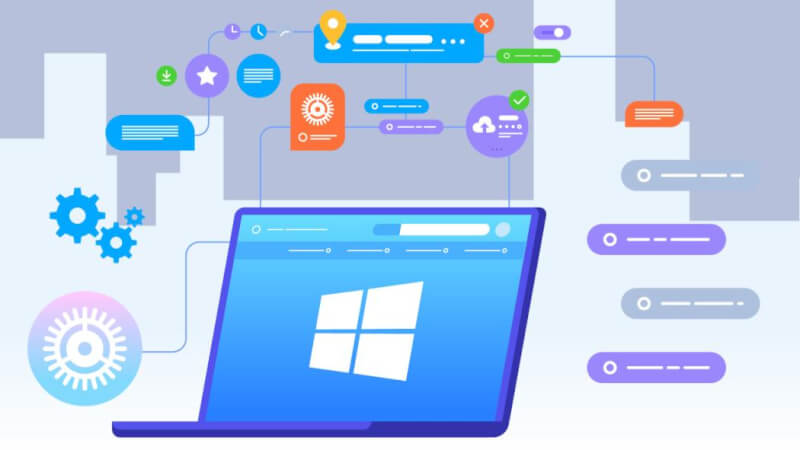Software translation is not an easy job, it's not just about language skills. While the software is not easy to translate exact words by looking at the context, it is more difficult to translate ideas and instructions if you lack the technical knowledge.
Here are the basics of the software translation process. To clarify, this article is not about translating software from one programming language to another, like converting an Android app to an app that works for iOS devices. The focus here is on making the software understandable to users using different languages.
Note: Game Translation Services – Video Games
Formation of the Translation Team
Depending on the size of the project, one software translator may be sufficient (for small applications) or a multi-member team may be required. Translators should have two main qualifications:
- Source and target language expertise
- Knowledge of the programming language used in the software translation
Translators don't need to be an expert on the programming language used, they do need to know the fundamentals. For example, they should be aware of changes that may affect software code. There could be strings they accidentally inserted that would cause parts or all of the software to malfunction. Translations or the use of certain characters in certain code strings can change the way the software works. They need to be knowledgeable about these when translating and easily track their work to correct errors arising from the changes they have made in the code.
Software translation does not work with the customer to send the translator different documents to be translated. In some cases software translation can do it that way. Some customers may only require translations for specific texts and integrate the translations into the software code themselves. In general, however, companies that provide software localization solutions should be technically proficient to be able to integrate the necessary translations in the code themselves.
Note: Machine Translation: The End of Human Translators
Many translation teams have translators working remotely instead of hiring permanent in-house translators. This is the most cost-effective way to have interpreters on-site. You also don't need in-house experts with programming know-how when software localization projects involving different languages often work at the same time. You cannot assign them to work on different projects at the same time. Therefore, it is better to outsource programming savvy translators in different parts of the world whenever the need arises.
Several translators specializing in different languages can be hired. Software developers or publishers can target different regions to localize for multiple languages.
Software Reviews
First, you need to test the software to determine the parts that need to be translated. The client can specify what parts to translate, but an experienced translation company will be able to help the client figure out everything needed to achieve optimal localization.
Some customers may be satisfied with translating key documents such as end user agreements (EULAs), Help files, and user interface documents that require translation of other important details.
Below is a list of sections that need to be expertly translated for best localization results.
- Window titles are the text that appear at the top of the software window. They need to be translated unless they are proper nouns or a unique name for a window or interface in the software.
- The main navigation buttons of a software. In Microsoft Word, for example, it's the File, Save, Save As, Open, and other options at the top of the main software window.
- Dialogs are small boxes that appear on the screen whenever the software needs input from the user and usually provide two options (Yes/OK or No/Cancel/) but also give other options depending on into the action the software is about to take.
- The End User Agreement (EULA) is like the terms and conditions of a piece of software but presented as a contract. As such, it binds the user to the limitations and risks of the software. It is only logical that the software is translated correctly.
- A Help file, also known as a software document, is a file that serves as a manual or reference document. This file presents the various functions and features of the software. In Windows, it's the file that appears when the F1 key is pressed.
- Status messages are similar to dialog boxes, but require no interaction. They simply give a status like download completion percentage.
- Error messages are like status messages, presenting information about something failing, usually an error code plus a brief description.
- These are the messages that appear when the pointer or mouse pointer is hovered over icons, buttons, images, hyperlinks, or other elements in the GUI.
- Readme files (especially in small games) represent only notices or instructions from the software developer, but are often used as supplemental documentation. They provide details about other files in a directory or archive.
- The text in the image. Some software includes images that contain text and are important in understanding commands or messages in dialog boxes. As such, they should be translated. They are not contained in the source files but are saved as .jpg, .png or .gif files, so an image editing software is required to modify them.
Most of the text that software users see in the user interface (menus, text in dialog boxes, status messages, etc.) Only translators with some programming knowledge are allowed to make changes in these files. On the other hand, words that appear translatable like font names can be translated causing changes in the way the software works.
Note: Film; Video Clip; Subtitle; Voiceover Translation
Create a Reference List
Actual Software Translation Process
Once the goals and parameters of the translation project are set, the translators should begin the actual translation phase. The whole process is comparable to the process of translating video games. Everything goes through a meticulous process. Localization service providers should use a multi-step translation process that includes the stub, editing, and proofreading stages. Translators may be working with source or binary files here. In some cases, they have to work with graphics, audio and video.
After the translation-editing-editing stages, the output is analyzed for quality. If problems are found, corrections are made and another round of quality analysis is performed. Once everything is done, the reverse conversion phase will take place. This is when the files are converted to the original or intended format. For example, if software audio or visual elements must also be translated, they are converted to the format required by the customer. Everything is then finalized and sent to the customer.
Note: Professional Food Technology Translation
Translating Source Files and Binary Files
Translators can work with source files or binaries. Source files, as mentioned earlier, are individual, uncompiled files that contain strings of software code that the translator can edit using a text editor, source, or assisted translation tool. computer (CAT). Binary files, on the other hand, are compiled program files that can be edited using special tools like the Binary Editor.
Working with source files can be quite challenging as it is difficult to keep track of all the translations done. Translators can view their translation results on the user interface. In addition, there is a possibility that the translators make unexpected changes to the software code. However, there are translation companies that prefer to work with source files because they don't need to use special edits and expensive software localization tools. There are also people who do it because they are simply proficient, because their translators are skilled at working with software code.
Translating binaries is the easier method, although special editors or tools are required. WYSIWYG localization tools can be used to perform translations. With these tools, unwanted modifications in the software code are avoided. In addition, context information can be viewed in binary files.
Note: E-Commerce Business Document Translation
Final result
The final result that will be sent to the client depends on what the client wants. It could be the new language version of the software or just the source files that have been edited in the translation. However, language service providers are more likely to have code-savvy translators or programmers on their localization team, and they can do more than just translate. They can make changes or additions in the software code to integrate the language selector in the graphical user interface of the software, so that users can choose different languages when using the software. .
Note: Specialized Translations - Science and Engineering
The combination of technical expertise and experience has helped Idichthuat become the best choice for work software localization. We have a network of translators around the world who also have knowledge of different programming languages like Java, JavaScript, Python, C, C++, Ruby, PHP, SQL, and Perl. We can make your application or software more useful in different countries around the world. Let's Contact us Book the service you need today!
Contact us today for the fastest service quote and consultation.
| ✔️ See more related information: | 👉 Reliable, Cheap, Professional Swedish Translation Chuyên |
| 👉 The Most Professional Electronic Translation | |
| 👉 Quick Translation of Seafood Documents | |

Nguyen Trung Khang - Talented interpreter and translator, passionate about translation
Nguyen Trung Khang is a talented interpreter and translator, with many years of experience in the field of translation and linguistics. He graduated from Ho Chi Minh City University of Education, majoring in Linguistics in 2015.
After graduating, Mr. Khang participated in a professional interpretation and interpretation training course at the University of Foreign Languages - Hanoi National University. He achieved a high-level certificate in interpreting and interpreting, and was also awarded a master's degree in linguistics.